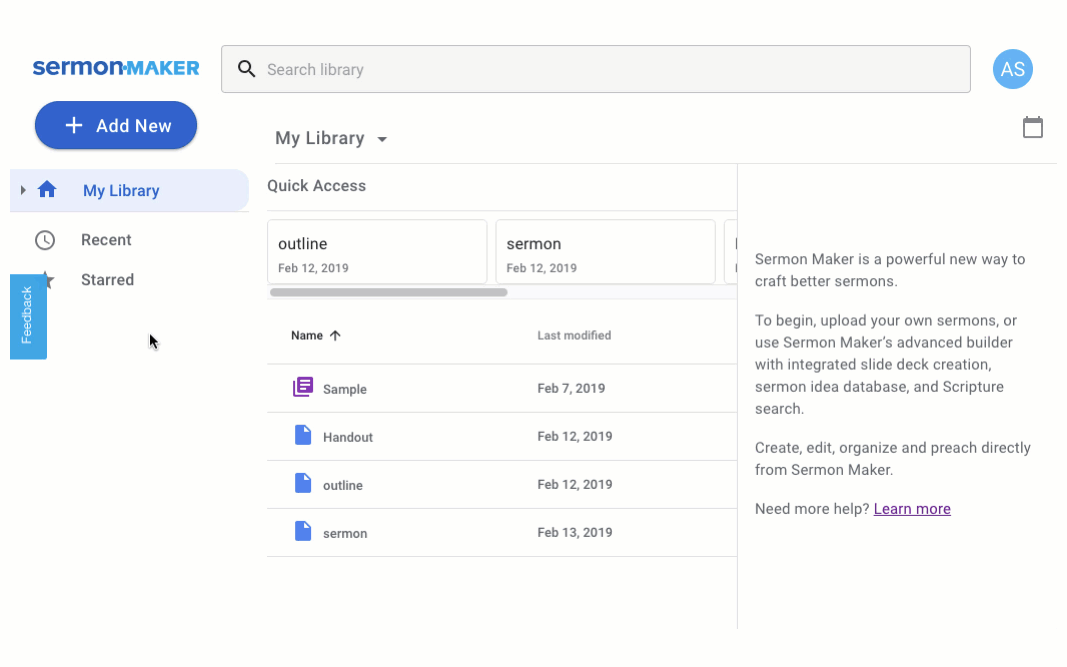Add a scripture reference to your details
Follow these steps:
- Go to My Library and click on the sermon you’d like to edit. (If it’s in a folder, open that first)
- Click on the sermon and you will see a panel pop up on the right side of your screen (on mobile you’ll see three vertical dots. Click those three dots and then click details).
- Click details (there should be a pencil near it).
- Type in the scripture references you’re using (separate the verses with commas).
- After you’re done, click ‘SAVE’ in the bottom right-hand corner of the window.
Watch me do it: