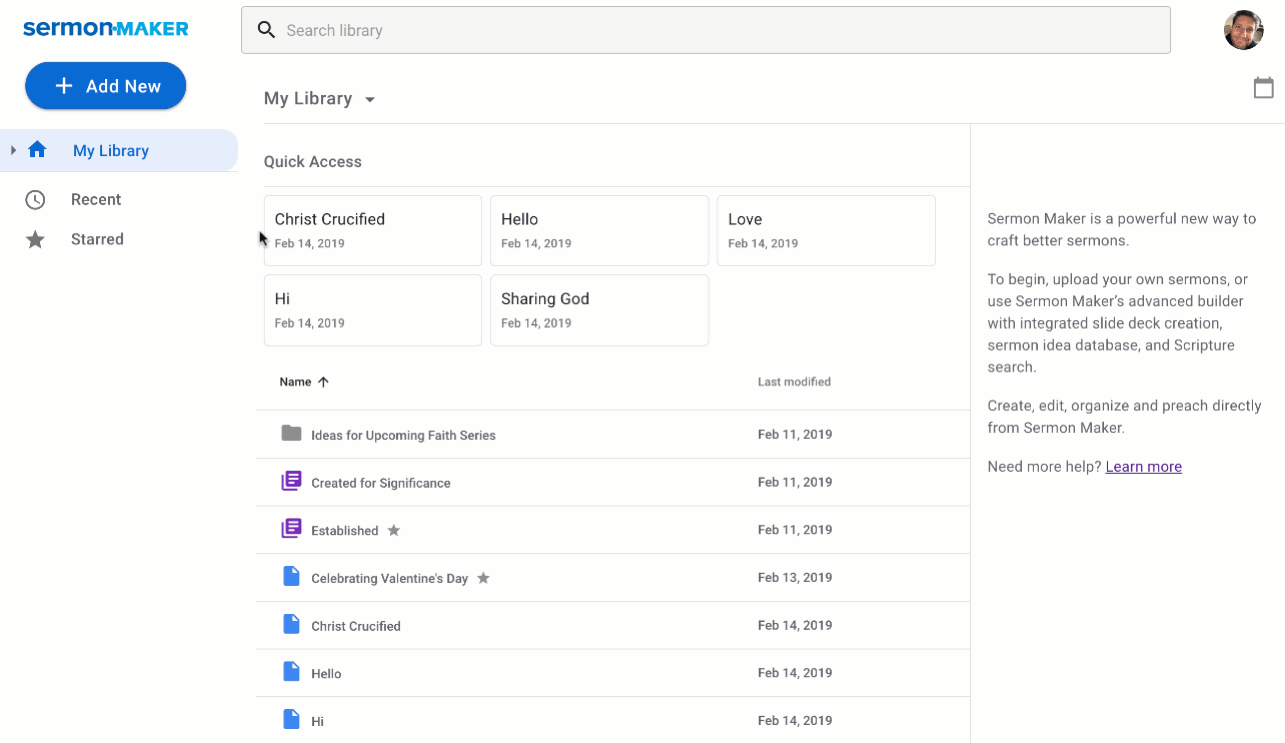Create your sermon from a template
Follow these steps:
- Click on the blue + Add New button at the top left of the page.
- A small window opens where you have several options. Click on either Sermon Manuscript or Sermon Outline and you will see another small window open with additional options.
- Click on Create from template.
- Name your sermon and click ADD to save your title.
- The following page gives you a list of templates to choose from.
- Choose the option that works best for you and begin customizing your sermon.
PRO-TIP: Several templates have pre-built slides for you to customize. They can easily be exported and used during your next sermon.
Watch me do it: