What are folders?
Organize your sermons, series, and assets in a logical way.
Create a new folder in the library:
- Go to the top left side of the screen and click the blue, “+ Add New” button.
- A new window will open with several choices. Click on the Folder icon.
- You’ll be asked to name your folder. Once you’re done you’ll see it in your library. I named mine, “This is my new folder” so it would be easy to see.
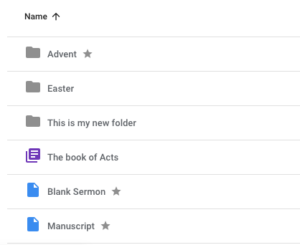
4. Once you’ve created a folder you can begin adding series, sermons, and more into the folder to keep yourself organized. To create another folder inside a folder just follow the same steps above.
