How to star and view starred sermons
To ‘star’ and view starred sermons:
- From the library locate the sermon or folder that you’d like to star.
- Right click on the one you want and a menu window will open:
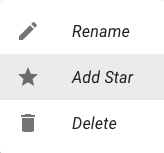
3. Click on the option Add Star and you’ll see a small star added to your sermon/folder in the library
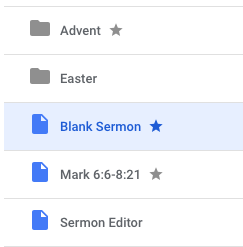
4. To access all your starred sermons at once, go to the main menu at the top left of your screen and click the starred option and you’ll be redirected to a new screen with all your starred options listed for you.
PRO-TIP: Use the star feature to plan ahead and quickly access all of your favorite sermons.

