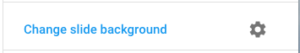How to export or download sermon slides
To export or download slides from your sermon you’ll need to start in the Sermon Editor.
Once you’ve created slides follow these steps:
- Click the slide icon on the right-hand side of the screen:

2. A new drawer will open displaying all your slides. Since I only have one slide it looks like this:
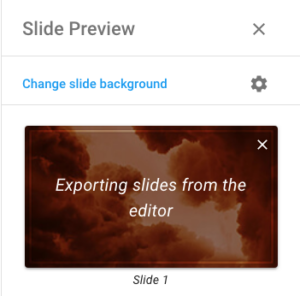
3. At the bottom of the Slide Preview drawer you’ll see an EXPORT button:
![]()
4. Your slides will immediately export and be downloaded to your computer as a PowerPoint file.
PRO-TIP: You’ll notice that in the Slide Preview drawer you have the option to change slide background. Experiment with different backgrounds and themes to see which works best for you.