Removing slides from your sermon
To remove slides from your sermon, you’ll need to start in the Sermon Editor.
Once you’re in the editor follow these steps:
- Highlight the text you want to remove with your mouse.
- Above your text you’ll see a dialog balloon that says, “REMOVE SLIDE” :
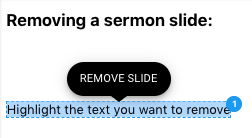
3. You can always open up the slide editor by clicking this icon on the right-hand side of the screen:


